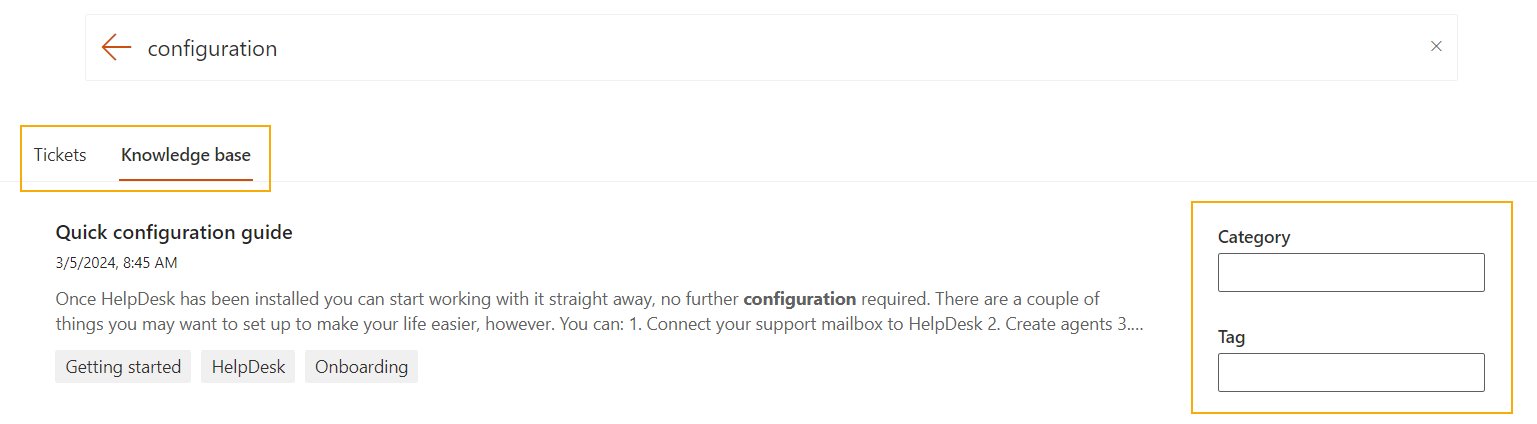Knowledge base
Use the knowledge base to store answers to the most common questions. It is possible that somebody already answered a similar question earlier. You can check the knowledge base before answering the question.
The main page of the knowledge base displays a list of all articles divided into categories.
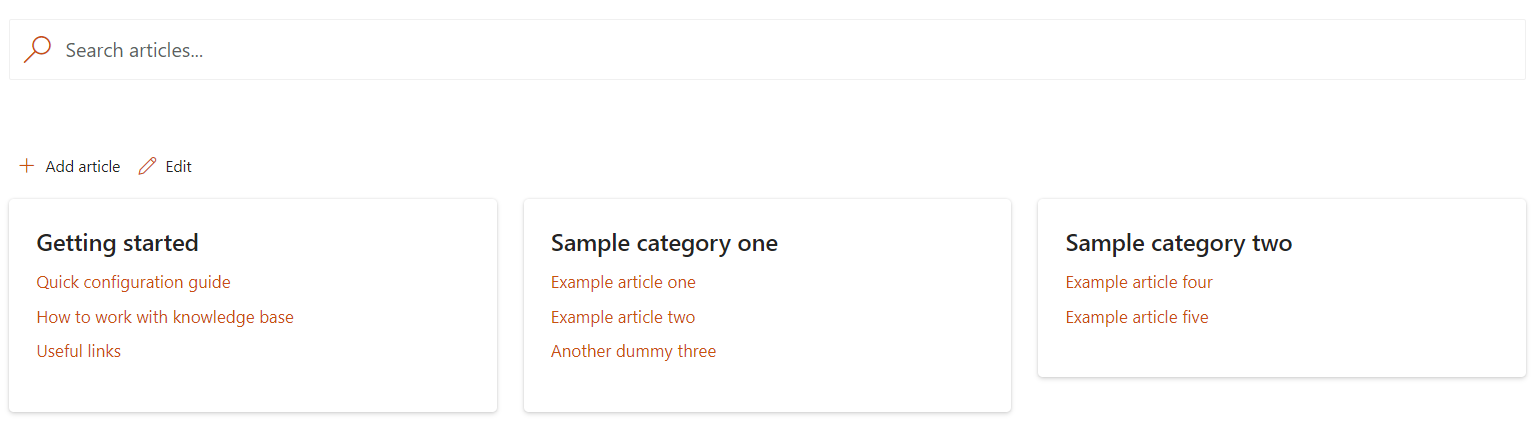
Let’s take a look at how to work with the knowledge base.
Add category
Categories and articles within them can be stored and moved. To do this, click the Edit button on the main page of the knowledge base. After that, new controls will appear, including a button for adding new categories.

Add article
To create a new article, click the Add article button.
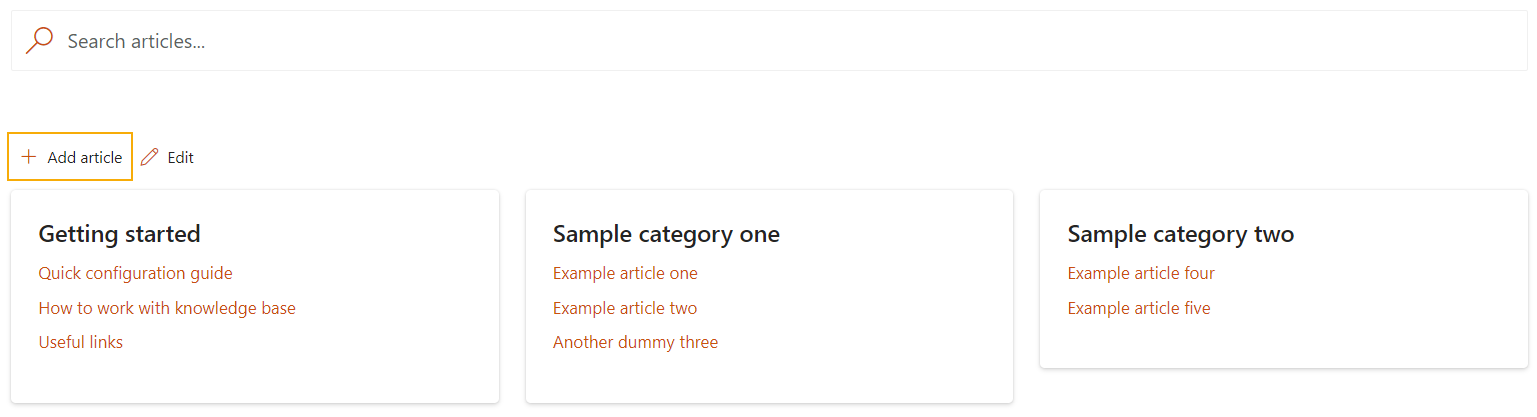
HelpDesk will show a form for creating an article, with the following fields:
Article title
Categories
Tags
Article content
Assign article to a category
There are two ways to assign an article to a desired category.
Assign a category to an article in the corresponding field of the article editing form.
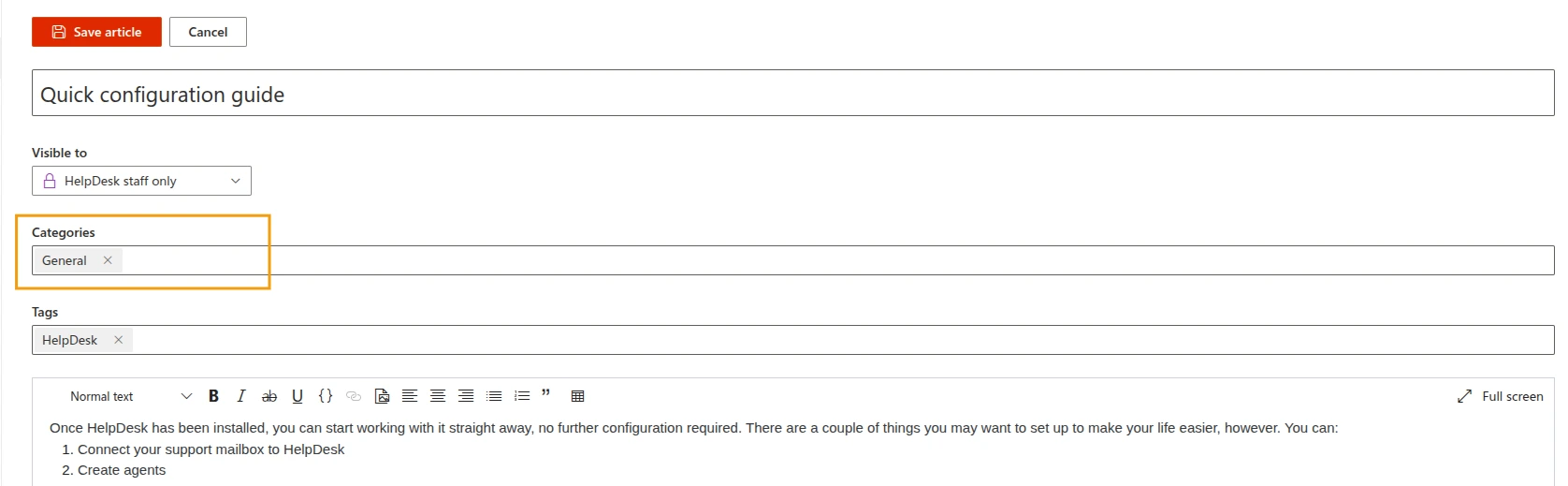
Simply move the article to the desired category when editing the main screen.
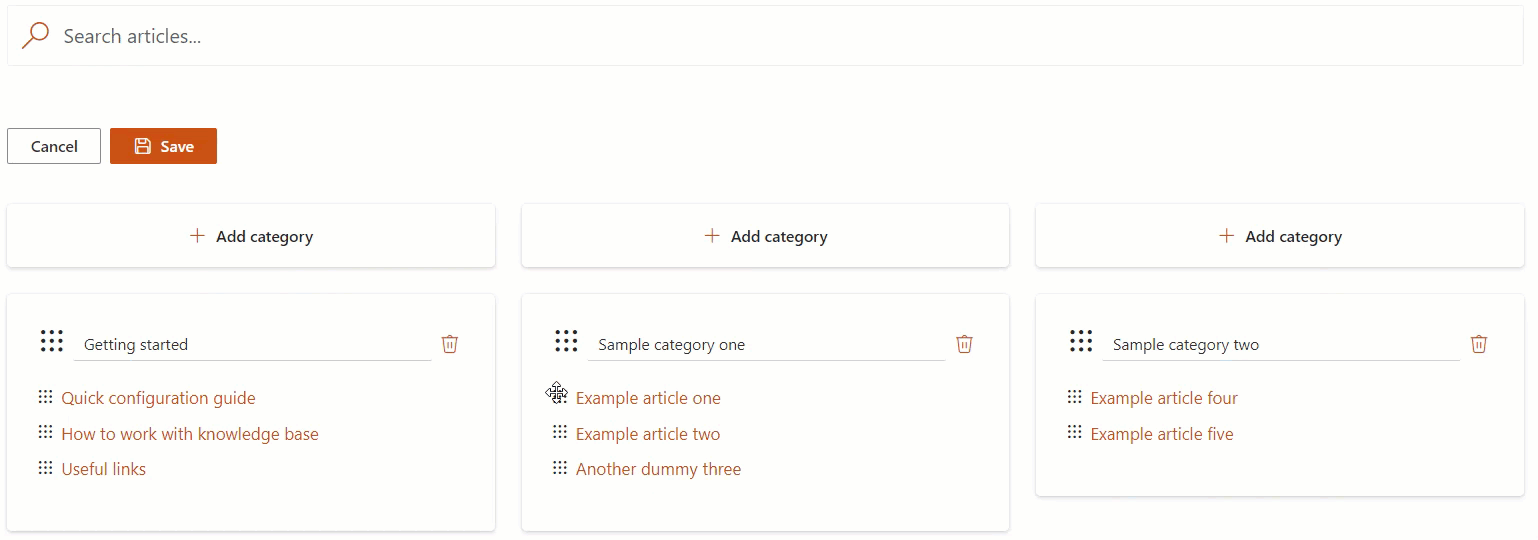
Adjust article access
Depending on who needs to see the article, you have two options for managing its visibility:
HelpDesk staff only: Limit access only to the HelpDesk site.
Anyone in the organization: Make the article accessible via the SharePoint widget.
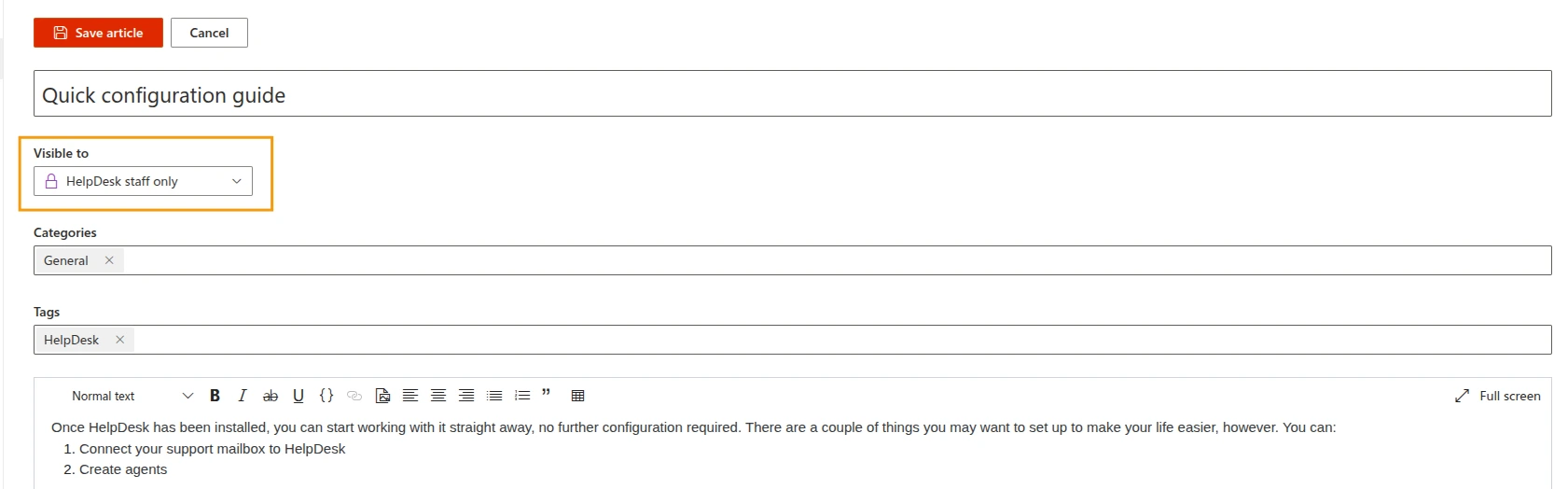
Search
Enter your request into the Search field to find related content.
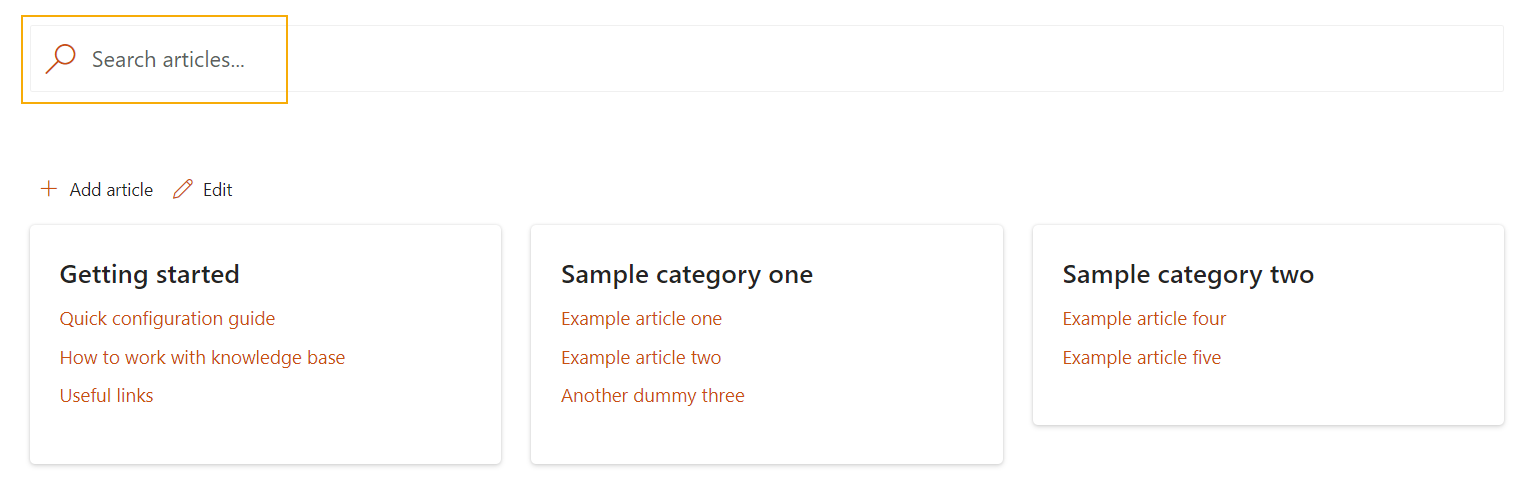
The search feature not only displays all available knowledge base articles but also identifies related tickets. Additionally, you can select specific categories and tags to get more relevant results.